Access (“Log In”)
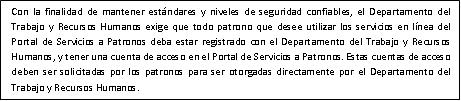
The main screen of the Employer Services Portal allows the user to enter their credentials to access the Portal’s features.

Figure 13: Start Session
To enter the Employer Services Portal, it is necessary for the Employer to have a State Employer Account Number. Should the Employer not have an account number, they may select the File Employer Request for Unemployment or Disability option located on the main page in order to perform the corresponding transaction.
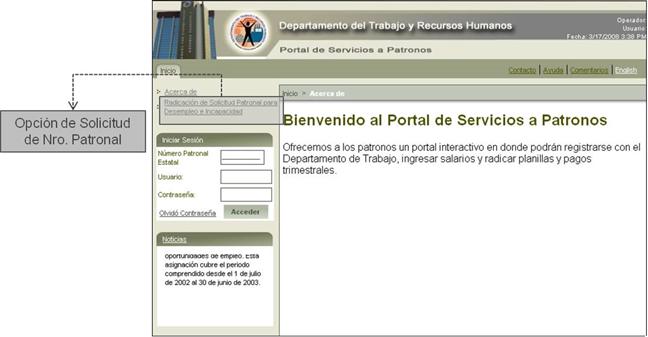
Figure 14: Request an Employer Number Option
The Employer and/or Employer User must have the proper credentials in order to attain access.
In the event the user does not have the necessary credentials, they must contact the Employer Administrator to request them.
If the Employer has not yet received his/her credentials, they must contact the DTRH directly.
DTRH Authentication
The user must enter their State Employer Account Number, User Name and valid password in order to be authenticated by the DTRH and allowed access to the Portal.
Note: The State Employer Account Number must be entered in its entirety.

Figure 15: Employer Services Portal Main Page
In the event the credentials are not authenticated, the system will display a message in red font indicating that there is an error on the page.
Note: For security purposes, the user is allowed a maximum of three (3) attempts to access the Portal. After the third failed attempt the user will be blocked from the system.
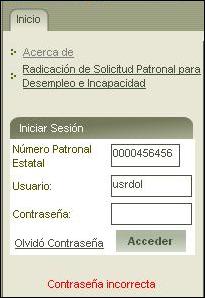
Figure 16: Incorrect Password Message
In the event the user’s password has been disabled or blocked, they must contact the Employer Administrator and request it be reset.
If the user does not remember their password, they must contact an Administrator and request it be reset. A message containing the new password will then be sent to the users e-mail address. This new password, sent by the Department of Labor and Human Resources must be changed upon entering the site for the first time.
Should an Employer Administrator forget their password or block their account, they must contact another Employer Administrator for it to be reset and enabled. If another Administrator is not available, the Department of Labor and Human Resources must then manage this request.