Represent Employer
The Represent Employer feature is only enabled for employees of the Department of Labor and Human Resources. This feature allows those workers to represent an employer and complete a transaction on their behalf.
To facilitate any review of the manual, the following box will be displayed for those situations in which the Represent Employer option is needed to continue with the transaction.
|
DTRH Users Only
|
A DTRH user will observe the Represent Employer option before accessing the <Feature Name>; to obtain additional information the user must access the Represent Employer Section.
|
Steps to follow:
1. Select any of the portalís features pertaining to the employer.

Figure 17: Represent Employer
2. Find the employer you wish to represent
3. Select the employer you wish to represent
How to Search for an Employer?
Enter the search criteria (State Employer Account Number, Employer Name or Company Name. You may select only one (1) search criteria.
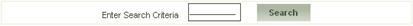
Figure 18: Search Criteria
4.
Select the button. The Portal will then
display a list of the results found.
button. The Portal will then
display a list of the results found.

Figure 19: Search Results
5.
Select the arrow button  of the
employer you wish to represent in order to access the selected
feature.
of the
employer you wish to represent in order to access the selected
feature.