Copy
The Copy feature consists of copying a previously filed payroll, so as to avoid having to reenter the employees. The wages will be copied with 0 (zero).
Steps to follow:
1. Enter the credentials to access the Portal.
2. Select the Income Tax tab. A general description of the service will appear.
3. Select the Wage Statement (Payroll) option.
4. Select the year and tax quarter desired. The Edit Payroll screen will then be displayed.
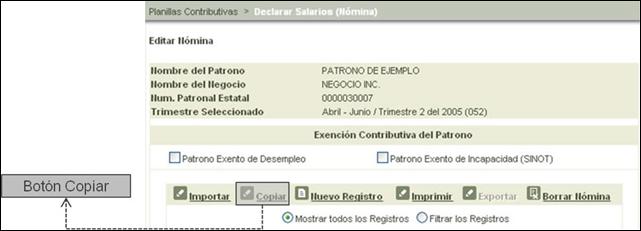
Figure 12: Copy Button
5.
Select the Copy  button to view the
following screen in which the user may choose the year and quarter they wish to
copy (only filed quarters may be selected)
button to view the
following screen in which the user may choose the year and quarter they wish to
copy (only filed quarters may be selected)
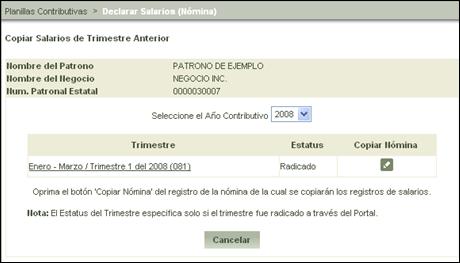
Figure 13: Select Quarter to be Copied
6.
Select the  button or click directly
on the quarter to be copied in order to execute.
button or click directly
on the quarter to be copied in order to execute.
Note: In the event the
wrong quarter was copied, select the  button.
button.
7. In the event the wage information was already registered in the payroll, it will be deleted and replaced with the imported file content. The following message will be displayed:
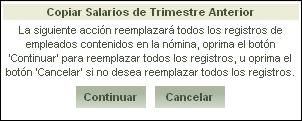
Figure 14: Warning Regarding Copy
8. The following message will appear upon selecting the Continue button, confirming the transaction (Import) performed.
Note: To avoid losing the
wages already entered, select the  button.
button.
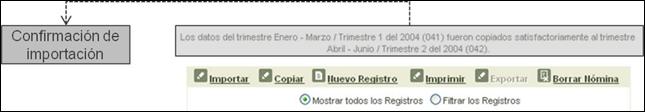
Figure 15: Import Confirmation