Delete Payroll
The Delete Payroll feature allows the Employer to erase all registries made for a payroll.
Steps to follow:
1. Enter the credentials to access the Portal.
2. Select the Income Tax tab. A general description of the service will appear.
3. Select the Wage Statement (Payroll) option.
4. Select the year and tax quarter desired. The Edit Payroll screen will then be displayed.

Figure 23: Payroll Button
5.
Select the Delete Payroll 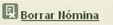 button to
continue with the operation.
button to
continue with the operation.
The following screen will be displayed:
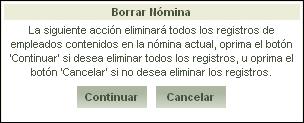
Figure 24: Warning for Deleting the Payroll
6. If the Continue button is selected, the payroll will be deleted for the quarter chosen.
Note: To avoid losing the
wage information entered, select the  button.
button.