Export
The Export feature allows the user to save a copy of the employee information and the payroll wages for a specific quarter. The file obtained is in the same format used for imported files. For additional information, refer to the Wage File Specifications portion of the Edit Payroll section.
Steps to follow:
1. Enter the credentials to access the Portal.
2. Select the Income Tax tab. A general description of the service will appear.
3. Select the Wage Statement (Payroll) option.
4. Select the year and tax quarter desired. The Edit Payroll screen will then be displayed.

Figure 21: Export Button
5.
Select the Export  button to view a
screen capture of the operating system, similar to the one displayed below:
button to view a
screen capture of the operating system, similar to the one displayed below:
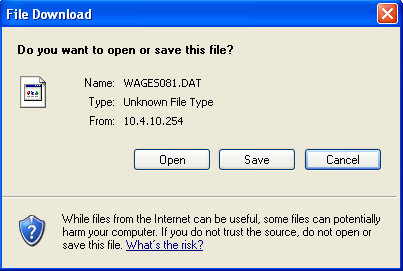
Figure 22: Export Screen
6. Select the Save button to select the directory where the file is to be downloaded.