The Print feature allows the Employer to print the payroll information entered with the following details per employee:
• SSN
• Last and First Name
• Wages Paid
• Paid Unemployment Wages
• Paid Disability Wages
Additionally, on the lower portion of the report, the employer can obtain the following information:
• Total Employees
• Total Wages Paid
• Total Paid Unemployment Wages
• Total Paid Disability Wages
Steps to follow:
1. Enter the credentials to access the Portal.
2. Select the Income Tax tab. A general description of the service will appear.
3. Select the Wage Statement (Payroll) option.
4. Select the year and tax quarter desired. The Edit Payroll screen will then be displayed.
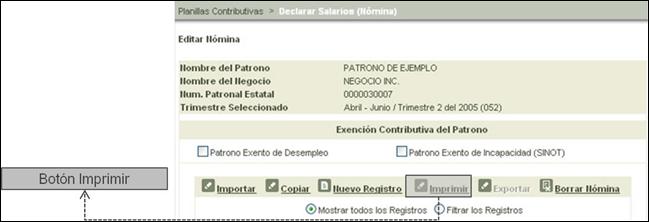
Figure 19: New Register Button
5.
Select the  button to view the
following screen:
button to view the
following screen:
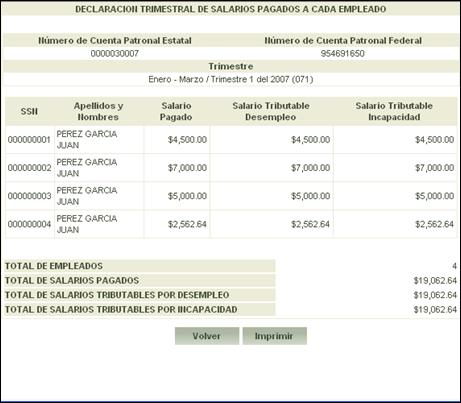
Figure 20: Print Button
6. To
print the payroll, select the  button.
button.
Note: In the event the
user decides not to print the payroll, select the  button which will direct them to the Edit
Payroll screen.
button which will direct them to the Edit
Payroll screen.