Employer Information
The Employer Information feature allows an employer to review their profile registered in the system.
|
DTRH User Only
|
If it is a Department of Labor user, a Represent Employer screen will appear before accessing the Employer Information screen. Please refer to the Represent Employer section for additional information.
|
Steps to follow:
1. Enter the credentials to access the Portal.
2. Select the Administration tab. A general description of the service will appear.
3. Select the Employer Information option to review the Employer information.
The Employer information is divided into the following three (3) sections:
• Demographic Information;
• Tax Information; and
• Certificate of Debt.
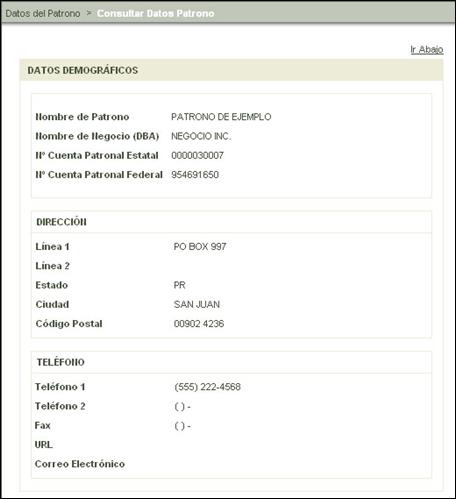
Figure 1: Demographic Information
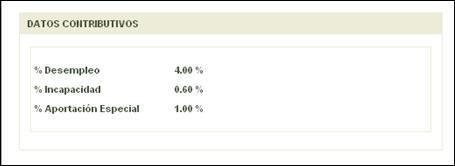
Figure 2: Tax Information
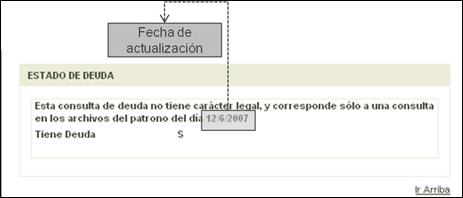
Figure 3: Certificate of Debt
Note: The Certificate of Debt feature is not updated daily. It is recommended that the user always verify the date in which the information was updated.