Review Activity
The Review Activity feature allows the user to obtain a report of the actions performed within the Portal.
Note: The system does not provide a report in a printable format .
A series of fields is made available to the user which may or may not be implemented, allowing for the modification of the report to suit the users needs.
The filters that may be applied are:
• User Name
• Action Type
• From Date
• To Date
• Transaction Number
|
DTRH User Only
|
The following filters are made available for Department of Labor and Human Resources users: • Employer Number • User Name
|
Steps to follow:
1. Enter the credentials to access the Portal.
2. Select the Administration tab. A general description of the service will appear.
3. Select the Review Activity option to be directed to the following screen:
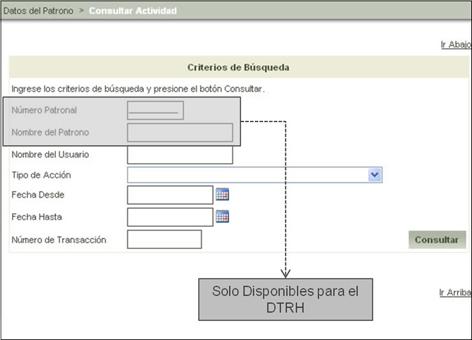
Figure 4: Review Activity
4.
Complete the required fields in order to modify the report and select the  button. This will generate a report
with the following information:
button. This will generate a report
with the following information:
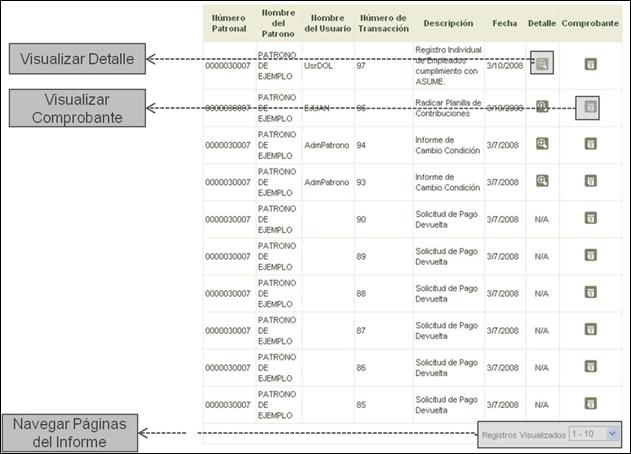
Figure 5: Review Activity Results
Note: To obtain another report or modify the fields
utilized to generate it, complete the fields with the updated information and
select the  button.
button.