Pay Quarter
The Pay quarter feature allows the user to make payments on income taxes filed in the system.
Steps to follow:
1. Enter the credentials to access the Portal.
2. Select the Quarter tab. A general description of the service will appear.
3. Select the Pay Quarter option.
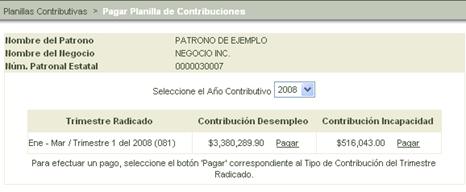
Figure 35: Quarter Payment
4. Select the year to view the quarters previously filed.
5.
Select the quarter to be paid by selecting the Make Payment  link. The following screen will be
presented:
link. The following screen will be
presented:
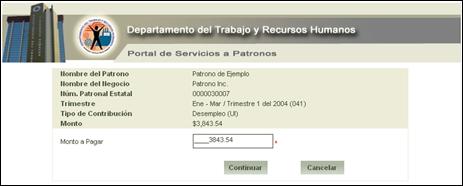
Figure 36: Modification of Import of Payment
6.
Select the Continue  button to proceed
with the payment.
button to proceed
with the payment.
• Any modifications that must be made regarding the payment must be handled prior to continuing with the operation.
•
Select  to stop the progress of
the operation.
to stop the progress of
the operation.
7. The system will direct the user to the Banco Popular de Puerto Rico website where in the payment will be registered.