Received Quarterly Reports List
The Received Quarterly Reports List feature allows the user to obtain a detailed report with the total amount of Quarterly Reports received through the Portal by the user for a specified time period.
|
DTRH User Only
|
This feature is only available for Department of Labor and Human Resources users.
|
Steps to follow:
1. Enter the credentials required to access the Portal.
2. Select the Administration tab. A general description of the service will appear.
3. Select the Received Quarterly Reports List option to be directed to the following screen:
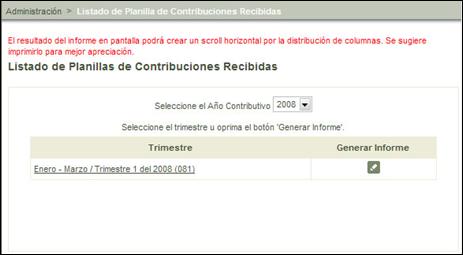
Figure 17: Received Quarterly Reports List
4. Select the year of the report you wish to obtain.
5. Select which reporting quarter you wish to view. This will generate a report containing the following information:
• Date
• Time
• User who generated the report
The list will be comprised of the following fields:
• State Employer Account Number
• Date Filed
• Employer Name
• Total Unemployment
• Total Disability
Two (2) totals will be displayed:
• Sum Total Unemployment
• Sum Total Disability
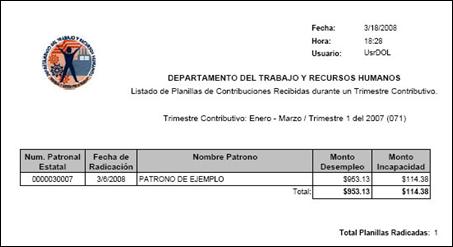
Figure 18: Generated Income Tax List
6.
Select the print  button to print the
generated report.
button to print the
generated report.
• The system provides the option to export the report to the following formats:
o XML
o CSV
o TIFF
o Acrobat (PDF)
o Web File
o Excel
To do this you must first select
the format followed by the  button as
displayed in the following image.
button as
displayed in the following image.
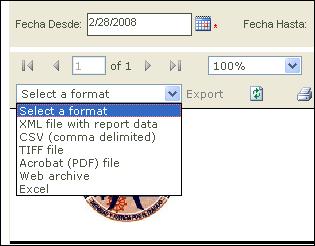
Figure 19: Exporting Report